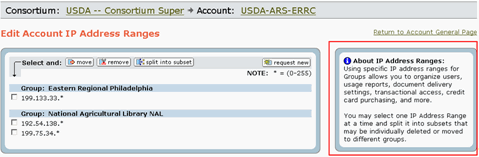|
Help Links |
Links to additional help pages or external sites appear throughout the Admin Tool Help. |
|
Expanding Text |
Is available in most Admin Tool Help topics. When you click on a portion of expanding text, additional text or an image will display. |
| Notes |
Indicates important or noted Admin Tool Help text. |
|
|
Indicates warning or caution Admin Tool Help text. |
|
|
Indicates a helpful tip about using an Admin Tool feature function. |
 For example
For example